Use Carnac to show key presses on-screen
Carnac is a free, open source, small utility that displays the keys you press on the screen. This is great for demos, presentations, and screen recordings where you want the viewers to see what keys you are pressing.
Here is a screenshot of Carnac in action.
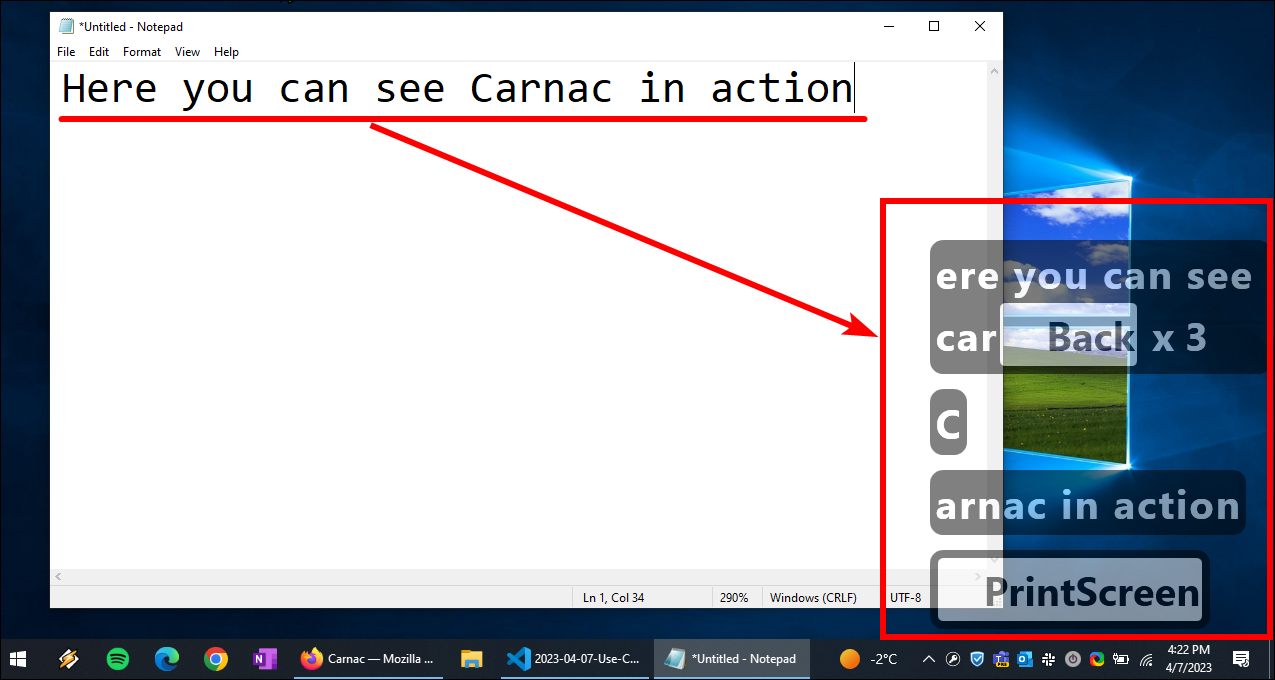
While Carnac is a great tool, it is not perfect. The official version looks to no longer be maintained since 2020, with many outstanding issues and pull requests.
I personally use this fork of Carnac by bfritscher which adds a few features, like the ability to also display mouse clicks. It too has not been updated since 2020 though.
I have only been able to get Carnac to work on my primary monitor (see issue here), and have noticed some other things not working as expected while playing with many of the various settings. Once I got it configured how I like however, I have not had any issues with it.
While Carnac is not perfect, it is still a great free tool that I get a lot of value from. Several people have asked me in my YouTube channel comments what tool I was using to show my key presses on-screen, so I decided to write this post to spread the word about Carnac.
Do you know of any other tools like Carnac? Perhaps you have a fork of Carnac that you have been maintaining? Let me know in the comments below.
Happy screen casting!

Comments
Jai Parekh
Hi Daniel, Carnac on my Windows 10 repeatedly records a BroserSearch key press even when I do not press any key. This happens when I am working on notepad and do not even have any browser window open. Any idea what key combo is BroserSearch? Thanks in advance for you response.
Leave a Comment
Your email address will not be published. Required fields are marked *