Get the Windows 7 Start Menu Back in Windows 8 with Classic Shell
I just thought I’d give readers a heads up that you can use Classic Shell to get the old Windows 7 style of start menu back instead of using the new crappy Windows 8 metro start screen; plus it’s free and open source :-) You can still access the metro start screen with Shift+WindowsKey or Shift clicking the start menu button. This program also defaults to showing the desktop on startup instead of the metro start screen (but that can be disabled), and is super configurable and has tons of options to tweak it just the way you want if you are picky like me :-) The only thing I would say is when installing the app, only install the Classic Start Menu; you don’t need the other ones.
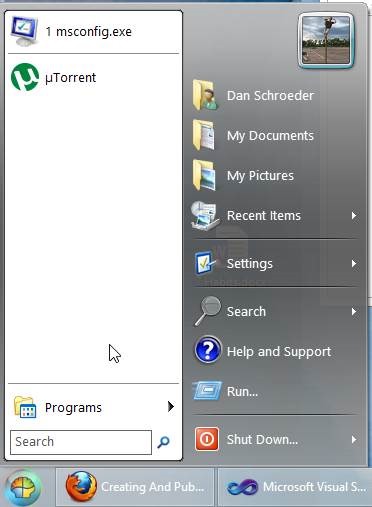
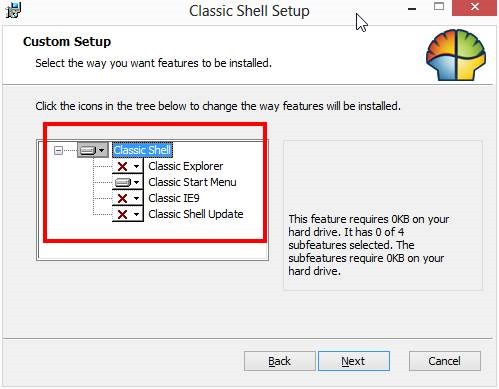
You’re welcome, and happy coding!

Leave a Comment
Your email address will not be published. Required fields are marked *