Fixing SQL72023 Containment error when deploying SQL SSDT database project from a dacpac
We setup a new Visual Studio Database Project using SSDT (SQL Server Data Tools) and built it, which generates a .dapac file that can be used for deployments. While performing an automated deploy using the .dapac file, we encountered the following error:
*** Could not deploy package.
Warning SQL72023: The database containment option has been changed to None. This may result in deployment failure if the state of the database is not compliant with this containment level.
Error SQL72014: .Net SqlClient Data Provider: Msg 5061, Level 16, State 1, Line 5 ALTER DATABASE failed because a lock could not be placed on database 'Example_SqlDatabase'. Try again later.
Error SQL72045: Script execution error. The executed script:
IF EXISTS (SELECT 1
FROM [master].[dbo].[sysdatabases]
WHERE [name] = N'$(DatabaseName)')
Time elapsed 00:00:32.67
BEGIN
ALTER DATABASE [$(DatabaseName)]
SET CONTAINMENT = NONE
WITH ROLLBACK IMMEDIATE;
END
Error SQL72014: .Net SqlClient Data Provider: Msg 5069, Level 16, State 1, Line 5 ALTER DATABASE statement failed.
Error SQL72045: Script execution error. The executed script:
IF EXISTS (SELECT 1
FROM [master].[dbo].[sysdatabases]
WHERE [name] = N'$(DatabaseName)')
BEGIN
ALTER DATABASE [$(DatabaseName)]
SET CONTAINMENT = NONE
WITH ROLLBACK IMMEDIATE;
END
On the same morning, a different team ran into this same issue with one of their databases, but with a slightly different error message:
*** Could not deploy package.
Warning SQL72023: The database containment option has been changed to None. This may result in deployment failure if the state of the database is not compliant with this containment level.
Error SQL72014: .Net SqlClient Data Provider: Msg 12809, Level 16, State 1, Line 5 You must remove all users with password before setting the containment property to NONE.
The root cause of both is the same; It seems the deployment was trying to set the database Containment mode to None, which requires additional permissions and isn’t allowed when using SQL Availability Groups.
The fix for this is to modify the .sqlproj file to change it’s default Containment mode.
You can do this from Visual Studio by right-clicking on the project in Solution Explorer, choosing Properties, in the Project Settings tab click the Database Settings... button, then in the Miscellaneous tab change the value of the Containment drop-down to None or Partial as needed.
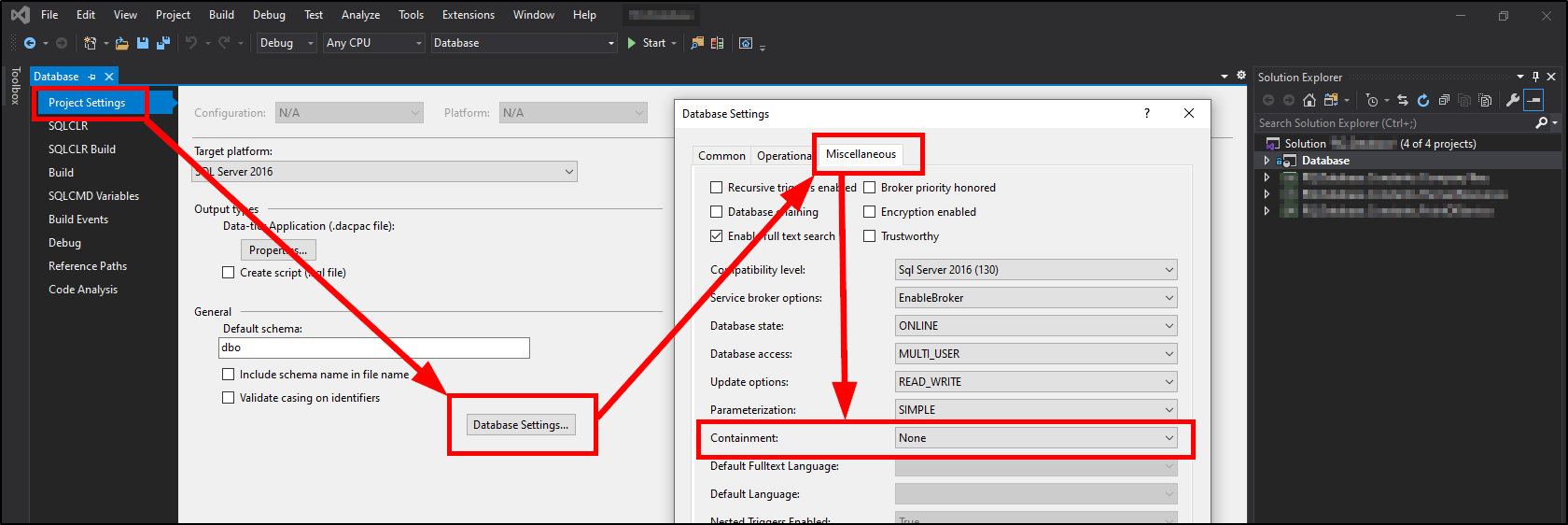
Changing that value from None to Partial ends up adding the following element to the database’s .sqlproj file:
<Containment>Partial</Containment>
One of the teams reported that they also had to go into their database project settings and change the Target platform from SQL Server 2008 to SQL Server 2016 before the above change would work.
If you encounter this problem as well, hopefully this helps get you going.
Happy coding!

Leave a Comment
Your email address will not be published. Required fields are marked *