Ignite 2019 mass session download script
The Microsoft Ignite 2019 conference has ended, and you know what that means. Time to mass download all the sessions you missed!
In previous years you’d have to seek out a community developed script; this year though, Microsoft is providing it for you :)
If you look below any of the session videos, such as Scott Hanselman’s Dev Keynote, you’ll notice a link that hasn’t been there in previous years. The Get the bulk session resource download script link.
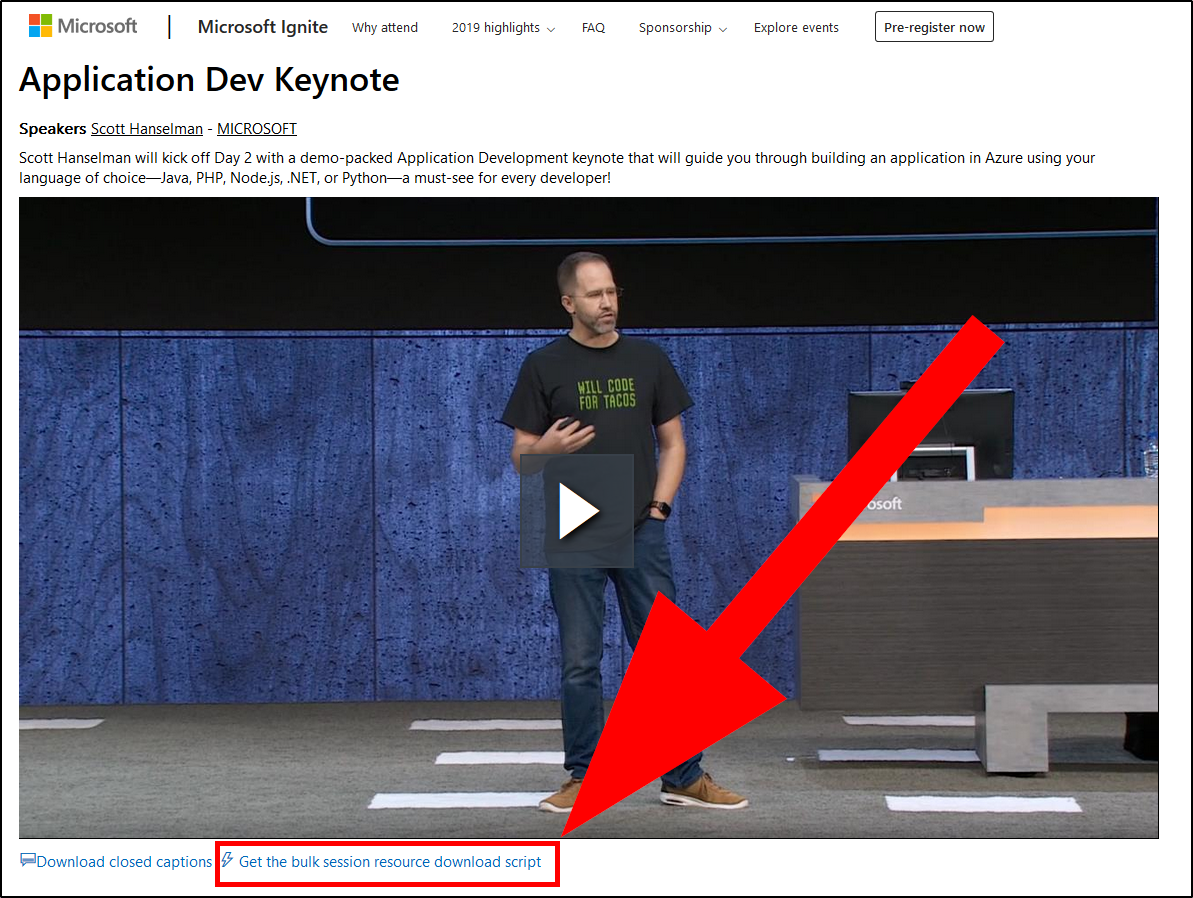
In case that download link disappears in the future, you can also grab it directly from me here.
The nice thing about this script is it will also download the session’s slide deck if it exists.
You can either download EVERY session, or use the -sessionCodes command-line parameter to specify just the IDs of the sessions you want to download.
There’s a readme file included in the zip that specifies how the script can be used.
All of the sessions and their IDs can be found on the session catalog here.
For example, this is the PowerShell command I used to download just the sessions that I’m interested in and wasn’t able to attend (because there was too much other awesome content at the same time).
.\Download-Resources.ps1 -directory C:\Temp -sessionCodes "BRK3064,BRK2203,BRK3066,POWA10,BRK2076,BRK2001,BRK2046,TK05,BRK2375,BRK2075,BRK2166,BRK3119,BRK3176,BRK3098,BRK2077,OPS40,MOD50,BRK2377,BRK2074,BRK4006,BRK3318,BRK3316"
Happy learning!

Comments
FredlArts
Can Microsoft also provide a script that will run with PowerShell Core on a Mac?
Leave a Comment
Your email address will not be published. Required fields are marked *